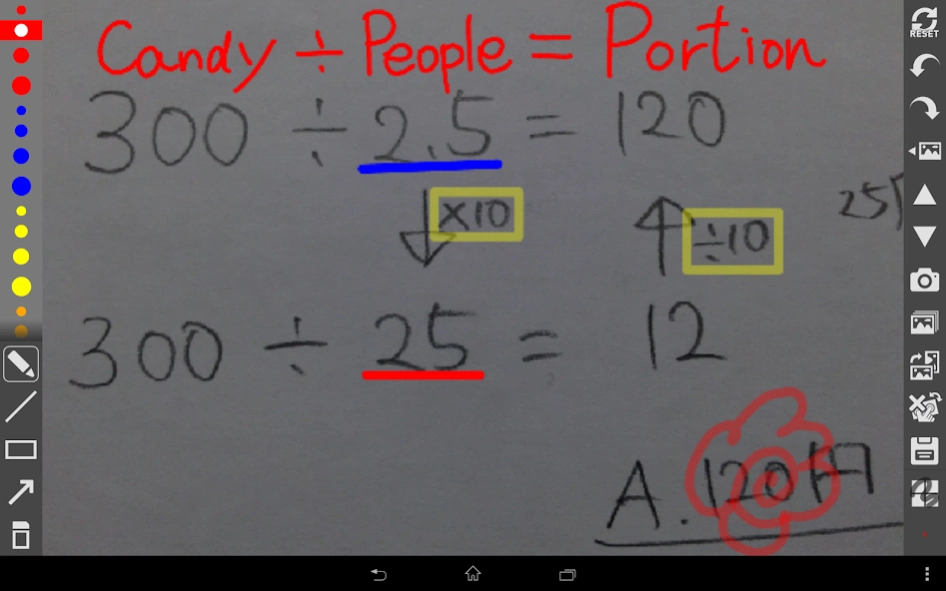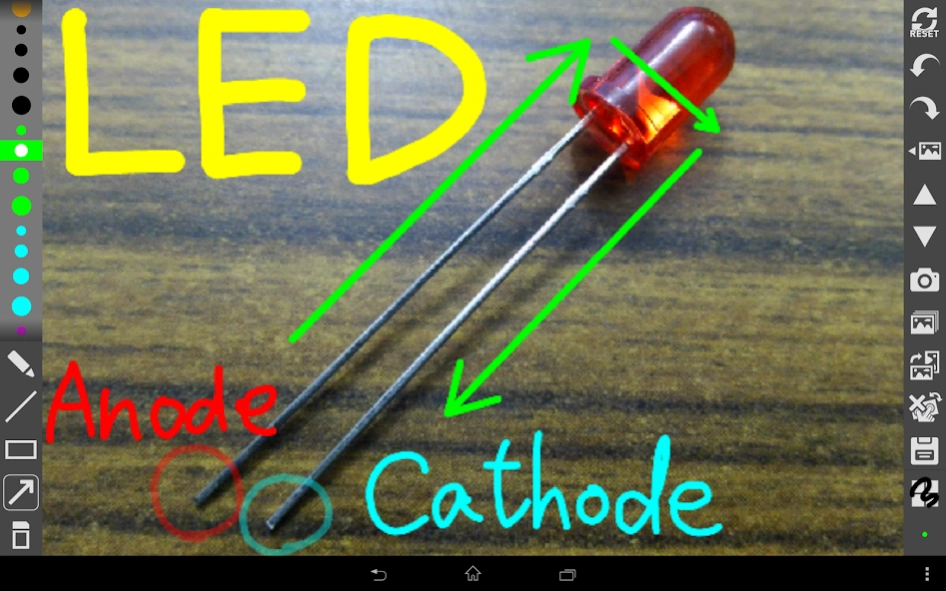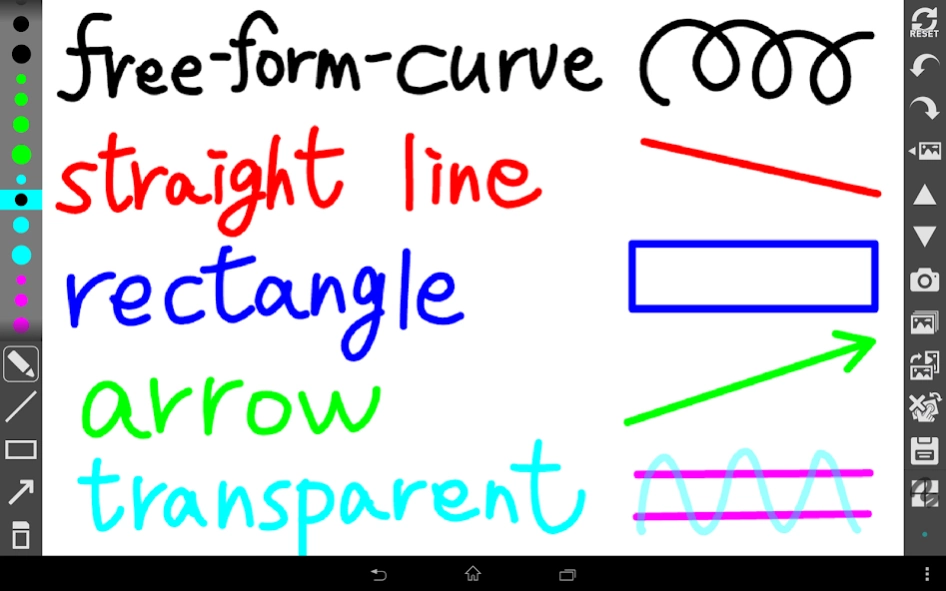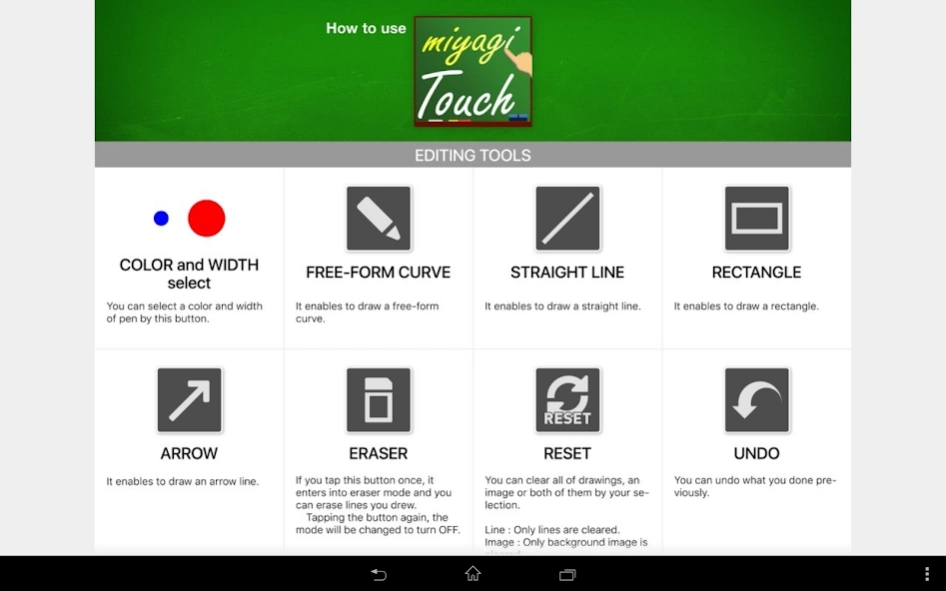miyagiTouch 5.0.1
Free Version
Publisher Description
miyagiTouch - A LCD display and a tablet PC make students better. That’s “miyagiTouch”.
This application was recognized as official app of Miyagi prefecture, then it was renamed "miyagiTouch" from "iTouch" at 14/03/2016.
We realized a lot of teachers’ ideal “Even though this is just a large type display, we really wanna use it like an expensive interactive whiteboard”.
You can do it, if only you connect your tablet PC to a display,
Using this application “miyagiTouch”, you can draw, annotate, zoom and rotate images easily.
●You can enlarge images by pinch in motion.
●Taking pictures or students’ notebook, you can share them with all of students in a classroom.
●By annotating, students can understand deeply.
According to our simple interface, not only a teacher but also students can use it without trouble.
Because miyagiTouch can load images directly and take pictures;
●You can show an image smoothly without breaking tempo/mood of class.
●Nobody can see useless images you don’t want to show..
MAIN FUNCTION
●Annotation : 8 Colors, 4 widths, 2 depths, 4 modes (free-form curve, straight line, rectangle, arrow)
●Select image : from thumbnails, from a gallery or from a camera
●Undo, Redo
●Zoom up (back), Drag
●Save the image
●In detail, please refer to Help from menu button♪
Using miyagiTouch, your lesson/lecture will be more active and more interactive
This application “miyagiTouch” has been developed by Miyagi University of Education Ando Laboratory according to needs research and hearing survey at schools.
Project chief: Akinobu Ando (An associate professor of Miyagi University of Education)
Chief engineer: Shota Itagaki (A member of Ando laboratory.)
Chief adviser: Takuya Kato (A teacher of Iwanuma elementary school)
Please visit our Facebook page https://www.facebook.com/iTouch.mue
About miyagiTouch
miyagiTouch is a free app for Android published in the Teaching & Training Tools list of apps, part of Education.
The company that develops miyagiTouch is 宮城教育大学 安藤研究室開発メンバー. The latest version released by its developer is 5.0.1.
To install miyagiTouch on your Android device, just click the green Continue To App button above to start the installation process. The app is listed on our website since 2017-02-06 and was downloaded 12 times. We have already checked if the download link is safe, however for your own protection we recommend that you scan the downloaded app with your antivirus. Your antivirus may detect the miyagiTouch as malware as malware if the download link to jp.anlab.ita.iTouch is broken.
How to install miyagiTouch on your Android device:
- Click on the Continue To App button on our website. This will redirect you to Google Play.
- Once the miyagiTouch is shown in the Google Play listing of your Android device, you can start its download and installation. Tap on the Install button located below the search bar and to the right of the app icon.
- A pop-up window with the permissions required by miyagiTouch will be shown. Click on Accept to continue the process.
- miyagiTouch will be downloaded onto your device, displaying a progress. Once the download completes, the installation will start and you'll get a notification after the installation is finished.